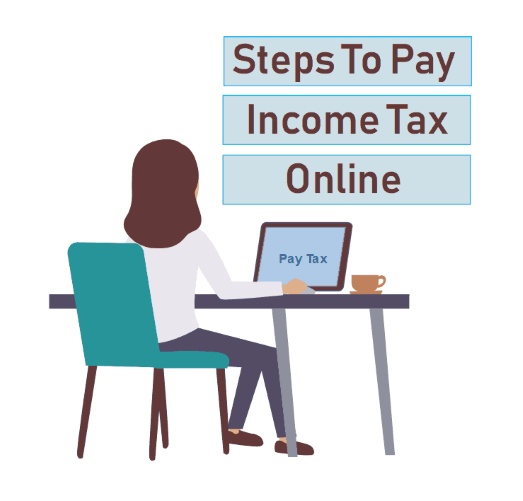The most frequently asked questions by the taxpayers from the Chartered Accountants and Tax Consultants are: [1] How can I pay my income tax online? and [2] How To Make Online Income Tax Payment ?. In this article, we will provide a comprehensive and step by step guide and explain how you can pay your income tax online.
Online Income Tax Payment : A Comprehensive Guide
In India, every individual earning above a certain threshold is required to file an income tax return. With the rise of digitalization, the Indian government has made it easier for citizens to file their tax returns and pay their taxes online. In this article, we’ll discuss the step-by-step process of making an online income tax payment in India.
Step 1: Register for an e-Filing Account
The first step in making an online income tax payment is to register for an e-filing account on the official website of the Income Tax Department on the link given below:
e-Filing Home Page, Income Tax Department, Government of India
After registering, you will receive a login ID and password, which you can use to log in to your e-filing account.
Step 2: Link Your PAN Card with Your Bank Account
Once you have logged into your e-filing account, you need to link your PAN card with your bank account. This is important because the tax amount will be deducted from your bank account and credited to the government’s account.
Step 3: Prepare Your ITR
The next step is to prepare and file your ITR (Income Tax Return). This can be done online using the e-filing portal. You need to provide details of your income, expenses, and investments to calculate your taxable income.
Step 4: Calculate Your Tax Liability
After preparing your ITR, you can calculate your tax liability using the tax calculator available on the e-filing portal. This will help you determine the amount of tax you need to pay.
Step 5: Make Your Tax Payment
Once you have calculated your tax liability, you can proceed to make your tax payment online. You can do this by clicking on the ‘Pay Taxes’ option on the e-filing portal. If you are an existing taxpayer, you can also use the following link to pay your income tax online:
e-Filing Home Page, Income Tax Department, Government of India
Step 6: Select Your Payment Mode
You have several options for making your tax payment, including:
- Net Banking: You can make your tax payment using your net banking account. Simply select your bank, log in, and complete the transaction.
- Debit Card: You can also make your tax payment using your debit card. Simply enter your card details and complete the transaction.
- Challan 280: This is a physical challan that can be downloaded from the e-filing portal and used to make a cash payment at any authorized bank.
Step 7: Confirm Your Payment
Once you have made your tax payment, you will receive a confirmation receipt. You can also view the status of your payment in your e-filing account.
Step 8: File Your ITR
Finally, you need to file your ITR after making the tax payment. You can do this by submitting the tax return form and attaching the confirmation receipt for the tax payment.
In conclusion, the process of making an online income tax payment is straightforward and convenient. By following these steps, you can easily pay your taxes online and fulfill your civic duty.
You can directly deposit the online Income Tax at the link given below, even if you are not filing Income Tax Return or your Income Tax Return is being filed by someone else on your behalf:
e-Filing Home Page, Income Tax Department, Government of India
Also Read: